Hi,
I have a headache with this.
I have this piece in SolidEdge in an assembly. 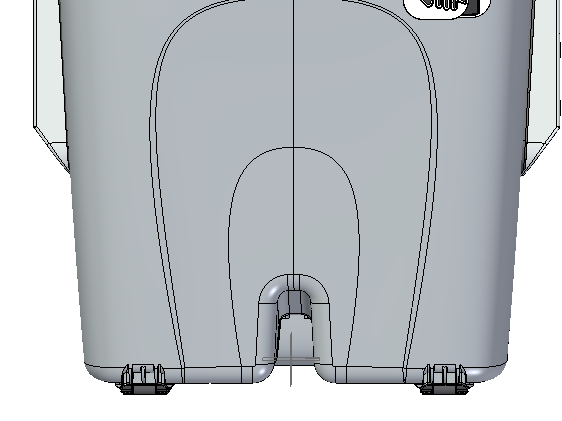
I transfer the whole model to Keyshot8 and this happens; the rounding zones failed to load.
Hi,
I have a headache with this.
I have this piece in SolidEdge in an assembly. 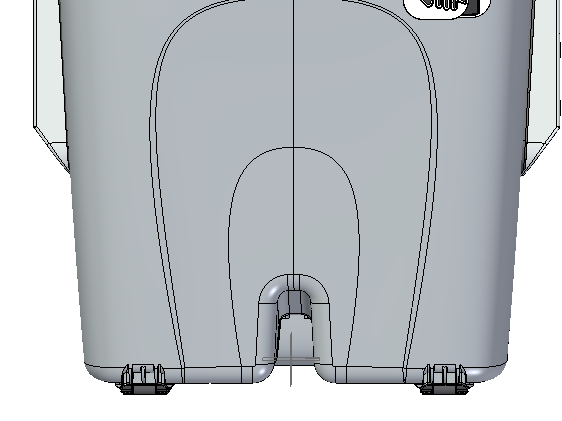
I transfer the whole model to Keyshot8 and this happens; the rounding zones failed to load.
My assumption on this is that Keyshot is having issues translating the normals in your model. Have you tried to use the “Edit Normals” tool in Keyshot to try to fix these normals? I never used SolidEdge before, but I know all 3D softwares handle normals differently. How are you importing the files into Keyshot? What is your export file type from SolidEdge? If SolidEdge is a NURBS modeling software, it maybe best to try to export a STEP file.
I use Solid Edge and render a lot of models out of it.
Do you use the integrated Keyshot tool and license to import your models to Keyshot? If so, there’s a small button next to the “Keyshot Render” button with options for output settings. In there you can increase the output quality to see if it makes a difference, unless it’s already maxed out.
If you’re not using the integrated tool and just export the files manually, make sure that you export them as “.bip”, which is Keyshots own filetype, through the “Save as translated” feature in Solid Edge. In the window where you select filetype and give the file a name you can also change the same output settings, and increase the output quality. Next to the “Save” button there’s an “Options” button where you find this.
If that isn’t enough you could try the “re-tessellate” feature in Keyshot, which generally makes the model smoother. Keep in mind that it will increase your scene file size as well.